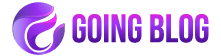You’re reviewing your PayPal account and notice a mysterious fee that you don’t recognize. You’re not alone – many users struggle to understand the fee structure and end up with charges they can’t explain. Before you can dispute these fees, you’ll need to understand what you’re up against. PayPal’s fee structure can be complex, with various charges for transactions, transfers, and currency conversions. But what if you’ve been incorrectly charged or don’t understand the reason behind a specific fee? What steps can you take to resolve the issue and get your money back?
Understanding PayPal Fee Structure
Most online businesses and individuals use PayPal as a primary payment method, which typically involves paying various fees for its services.
You’ll be charged fees for domestic and international transactions, and these fees vary based on the type of transaction and the location of the recipient. PayPal charges a fixed fee for domestic transactions, usually a percentage of the transaction amount plus a small fixed fee.
When you receive international payments, you’ll be charged a higher fee that’s also a percentage of the transaction amount, plus a fixed fee. Cross-border fees apply when you send payments to recipients in other countries.
You’ll also be charged fees for converting currencies when receiving international payments. PayPal also charges fees for other services like instant transfers to bank accounts or debit cards.
Understanding how these fees work is crucial to managing your costs and minimizing unnecessary expenses. By being aware of these fees, you can make informed decisions about how to use PayPal for your business or personal transactions.
Identifying Disputable Fees
Identifying Disputable Fees
Some of the fees PayPal charges may be disputable, and it’s essential to identify these to avoid unnecessary costs.
You need to carefully review your account activity and transaction records to spot suspicious or incorrect fees.
When reviewing your fees, consider the following:
- *Cross-border fees that exceed the standard rate*: If you notice fees for international transactions that are higher than usual, you may want to investigate further.
- *Multiple payment processing fees for the same transaction*: If you’ve been charged multiple fees for a single transaction, this could be an error on PayPal’s part.
- *Fees for services you didn’t use*: If you see fees for services like PayPal Payments Standard or PayPal Pro, but you don’t use these services, you may be able to dispute these fees.
Identifying disputable fees is crucial in resolving potential issues with your PayPal account.
Contacting PayPal Support
If you’ve identified a disputable fee on your PayPal account, it’s time to contact PayPal Support to resolve the issue.
You can reach them through the PayPal website or mobile app. To do this, log in to your account, click on the “Help” or “Contact” tab, and select “Contact Us” from the drop-down menu.
This will take you to a page where you can choose how you’d like to contact visit www.ppcurrencyconverter.com/uk/paypal-fee-calculator Support, such as by phone, email, or live chat.
Choose the contact method that works best for you and your situation. If you need immediate assistance, a phone call might be the best option.
However, if you’re not in a hurry, you can submit an email or use the live chat feature. Before reaching out, make sure you have your account information readily available, as you’ll likely need to verify your identity.
When you contact PayPal Support, clearly explain the issue with the fee you’re disputing. Be concise and provide specific details about the transaction and fee in question.
Gathering Required Information
Transparency is key when disputing a PayPal fee. To effectively dispute a charge, you’ll need to gather required information about the transaction.
This information will help you understand the fee and provide PayPal with the necessary details to investigate your claim.
You’ll want to gather the following information:
- Your transaction ID or payment confirmation number
- A detailed description of the transaction, including the date and amount
- Any relevant communication with the recipient or sender, such as emails or messages
Having this information readily available will make it easier for you to discuss the disputed fee with PayPal.
Review your PayPal account statements and emails related to the transaction to gather the necessary information.
Take note of any errors or discrepancies you find, as these can be crucial in building your case.
Once you have all the required information, you’ll be better equipped to navigate the dispute resolution process.
Resolving Disputed Charges
To resolve a disputed charge, you’ll typically go through a multi-step process. The first step is to contact PayPal’s customer support directly. You can do this by calling their phone number, sending an email, or using their online chat feature.
Be prepared to provide the information you gathered earlier, such as your account details, the disputed charge, and any relevant documentation.
If PayPal’s customer support can’t resolve the issue, you’ll be directed to their dispute resolution center. You can also access this center by logging into your PayPal account and going to the “Resolution Center” section.
From here, you’ll be able to file a formal dispute and provide additional information to support your claim.
PayPal will review your dispute and make a decision. If they find in your favor, the disputed charge will be removed from your account. If they don’t, you can appeal their decision or seek further assistance.
Throughout the process, keep records of all your interactions with PayPal, including dates, times, and the names of the representatives you speak with. This will help you track the progress of your dispute and ensure a smooth resolution.
Conclusion
You’ve disputed the PayPal fees you don’t understand, and now it’s time to follow up. If you’ve filed a formal dispute, monitor the resolution center for updates. Keep records of all interactions with PayPal for future reference. If the issue is resolved in your favor, PayPal will refund the disputed fees. Remember to review your account activity regularly to catch any suspicious fees and repeat the dispute process if necessary.